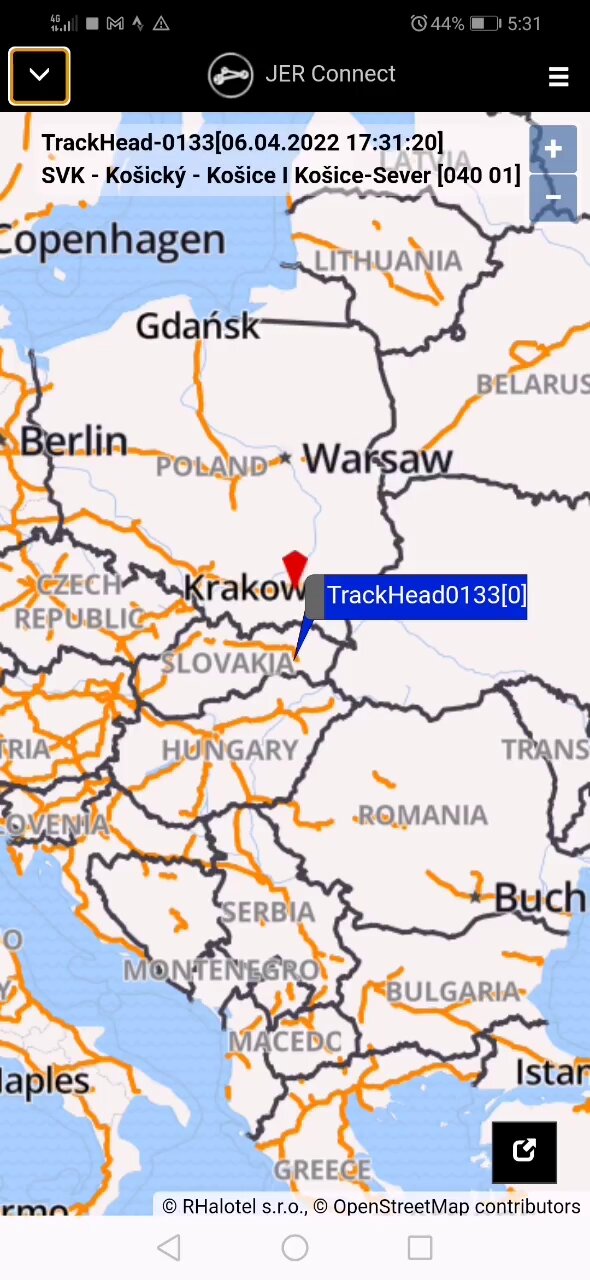
Usage
FAQ Usage Do I have to pay a monthly fee to use JER Connect App? No, JER Connect App is FREE of Charge. Which platform
TrackHead initialization is
As TrackHead was made for you to be independent and usable around the world, you choose and manage your SIM card in your country according to your preferences.
Yes, it is necessary to set correct APN in JER-Connect wizard.
TrackHead is available through the internet in any place in the world because it is stand-alone connected through the GSM network to the internet or it can be managed by SMS messages; therefore, it is necessary to insert functional SIM card.
Phase | Status | LED indication | Reason for stagnant phase |
1. | Boot, SIM card is not ready | 3x flashes with 3-second intervals | 1. PIN is not deactived 2. SIM card is destructed 3. the contacts of the connector are closed, or the contact surfaces do not touch |
2. | Searching GSM network | 2x flashes with second intervals | 1. SIM card operator signal is not in coverage 2. Operator restrict sim card registration for other reason |
3. | Connected to GSM, connecting to the server | 1x flash with 3-second intervals | 1. APN is not set correctly 2. signal for internet connection is not the signal sufficient 3. operator fees are not paid |
4. | Successfull connection to the server | 1x flash with 8-second intervals | OK |
For correct functionality, SIM card have to supports:
Before initialization is needed to disable SIM PIN code.
If you want to be sure, that TrackHead is initialized properly, TrackHead should send confirmation SMS with APN, you have entered in initialization form. TrackHead must be turned on and registered in the GSM network.
If confirmation SMS is not received anyway, please check SMS services on your sim card, you can also use another way – initialization manually by SD card file.
Yes it can be initialized by SD card file,
You need create file named “config.ini”, then edit content:
APNUSER:””
APNPWD:””
TRUST1:”change to your number”
Every country, that is GSM network coverage, for more information you can verify on page: https://www.gsma.com/coverage/ select your country, on map select GSM fitler then check all providers.
Yes, TrackHead is available in USA with T-Mobile operator, please check GSM coverage https://www.gsma.com/coverage/ select country: USA, operator: T-Mobile, on map select GSM fitler then check coverage.
you need set APN: “epc.tmobile.com”
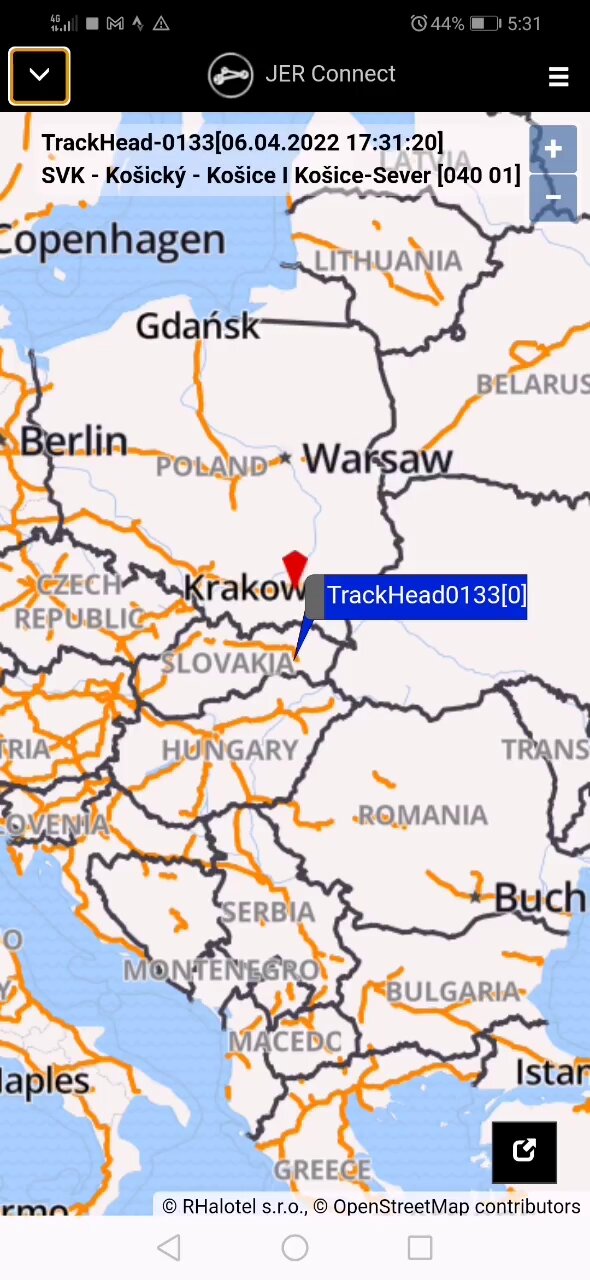
FAQ Usage Do I have to pay a monthly fee to use JER Connect App? No, JER Connect App is FREE of Charge. Which platform

FAQ Compatibility Is TrackHead compatible with carbon road bikes? Yes, mostly is is compatible with all bikes. If you have a carbon bike and order